Introduction to Shopify
Shopify is one of the most popular e-commerce platforms, trusted by entrepreneurs worldwide to create and manage online stores. Known for its user-friendly setup and versatile features, Shopify enables businesses of all sizes to sell products with ease. In this guide, we’ll walk you through everything you need to know to get started with Shopify, from setup to growth strategies
Get a free 3-day trial then start selling for $1/month for your first 3 months
What is Shopify?
Shopify is a comprehensive e-commerce platform that provides the tools and support needed to start, grow, and manage an online business. With Shopify, you can:
- Create and customize an online store
- Sell in multiple places, including web, mobile, social media, online marketplaces, brick-and-mortar locations, and pop-up shops
- Manage products, inventory, payments, and shipping
Why Choose Shopify?
Shopify is a powerful choice for online retailers due to:
- Shopify is known for it’s intuitive setup and easy-to-navigate interface.
- Choose from various themes and customizable options to create a unique brand experience.
- Built-in payment methods support various options, from credit cards to digital wallets.
- Shopify’s pricing plans support businesses of all sizes, allowing you to easily scale.
Shopify Pricing Plans (in CAD)
Shopify offers a range of pricing plans to meet different business needs. You can try Shopify free for 3 days, no credit card required. After your trial expires, choose a plan that suits the size and stage of your business
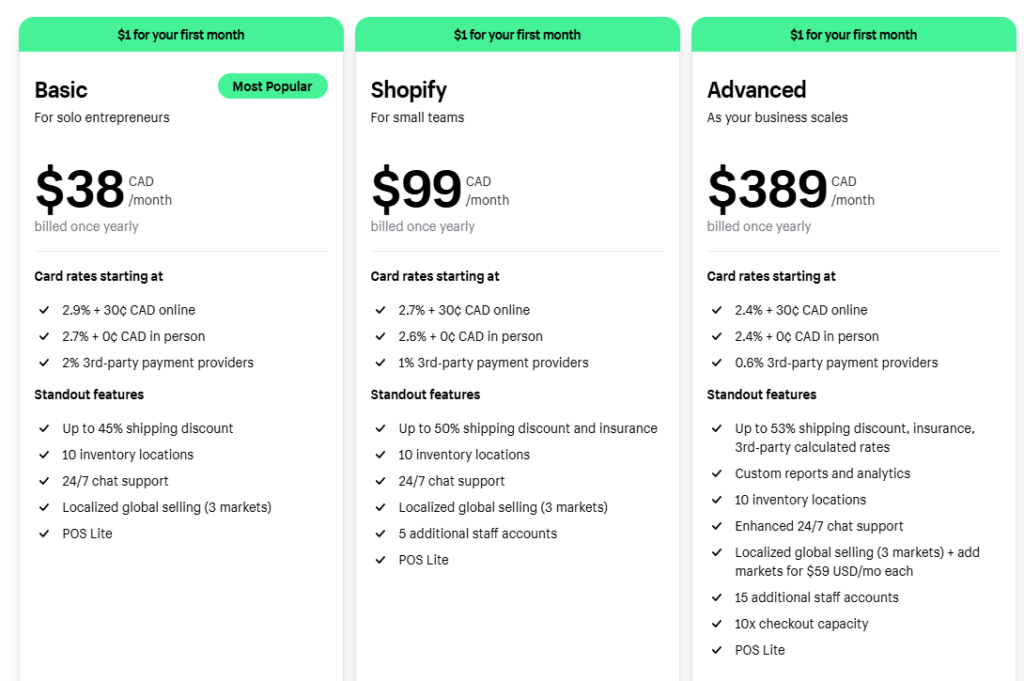
How to Set Up Your Shopify Store
Setting up a Shopify store is straightforward. Here’s a step-by-step guide:
| Step | Description |
|---|---|
| Sign Up | Go to the Shopify website and create an account. You can start with a free trial. |
| Choose a Theme | Browse Shopify’s theme store, and select a theme that suits your brand. Customize colors, fonts, and layout. |
| Add Products | Enter product details, including name, description, images, price, and SKU numbers. Organize products into collections if needed. |
| Set Up Payments | Go to Settings > Payments and set up Shopify Payments or a third-party payment gateway. |
| Configure Shipping | In Settings > Shipping and delivery, set your shipping rates, zones, and methods. |
| Set Taxes | Go to Settings > Taxes and duties to configure tax settings based on your location and product type. |
| Review and Test | Preview your store to ensure all elements look correct. Test the checkout process to ensure functionality. |
| Launch Store | Once satisfied, make your store live by removing password protection under Online Store > Preferences. |
| Promote Your Store | Use Shopify’s built-in marketing tools or install apps for SEO, social media integration, and email marketing. |

Key Features of Shopify
Some of Shopify’s most popular features include:
- SEO Tools – Optimize product listings to rank in search results.
- Mobile Optimization – Themes are mobile-responsive for a smooth shopping experience on any device.
- App Integrations – Shopify’s app store offers integrations for marketing, analytics, and more.
- Analytics and Reporting – Track sales, conversion rates, customer insights, and other metrics.
Pros and Cons of Shopify
Pros
- User-Friendly Interface
- Shopify’s interface is intuitive, making it easy for beginners to set up and manage an online store without advanced technical skills.
- Customizable Themes
- Shopify offers a variety of free and premium themes that are mobile-responsive and customizable, allowing you to create a unique brand experience.
- Comprehensive App Store
- With thousands of apps available, Shopify’s App Store allows you to add features like email marketing, advanced analytics, and customer support integrations to enhance your store.
- Integrated Payment Processing
- Shopify Payments, along with various third-party payment gateways, makes it easy to accept multiple payment methods, including credit cards, digital wallets, and more.
- Scalability
- Shopify offers plans and features that support businesses of all sizes, making it easy to scale as your store grows.
- SEO-Friendly Features
- Built-in SEO tools, customizable meta tags, and clean URLs help improve your store’s visibility in search engines, which can drive more organic traffic.
- Reliable Customer Support
- Shopify provides 24/7 customer support via chat, phone, and email, as well as access to a Help Center and community forums.
Cons
- Monthly Subscription Cost
- Shopify’s fees may be high for smaller businesses, especially if you need premium themes or apps.
- Transaction Fees Without Shopify Payments
- Additional fees apply if you don’t use Shopify Payments, which can impact profit margins.
- Limited Advanced Customization
- Major design or functionality changes often require knowledge of Shopify’s proprietary Liquid coding language or hiring a developer.
- App Dependency for Added Features
- Adding functionalities often requires paid apps, which can increase overall costs and, if not optimized, potentially affect site speed.
Shopify Customer Support
Shopify provides reliable customer support to help you succeed:
- 24/7 Support – Get help anytime through chat, phone, and email.
- Help Center and Community Forums – Access guides, tutorials, and FAQs. The community forums allow you to connect with experienced users.
- Shopify Experts – For advanced customization, you can hire certified Shopify Experts.
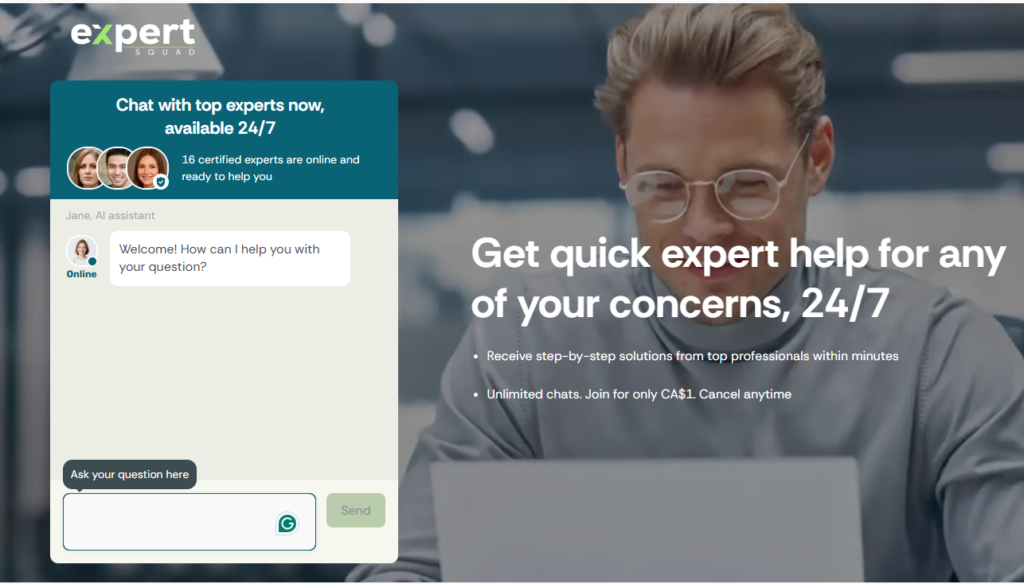
Success Stories on Shopify
Brands like Gymshark, Allbirds, and Kylie Cosmetics have found success using Shopify. These success stories show that, with the right strategy, Shopify can help take your business to new heights.
Conclusion: Start Your Shopify Journey
Shopify’s ease, flexibility, and scalability combination make it an excellent choice for online entrepreneurs. Whether you’re a small business owner or planning to scale, Shopify has the tools to support your journey.

